ChatGPT How to Edit Pine Script Using Canvas
Using ChatGPT Canvas makes editing Pine Script easier. While the responses may not always be accurate, they can serve as helpful references for writing scripts.
Steps
Click the “Show Tools” Icon and Select “Canvas”
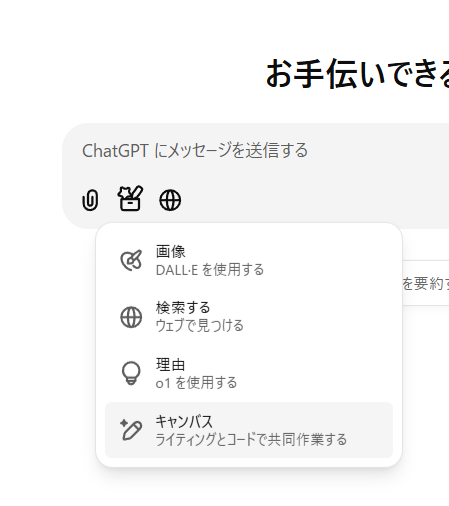
Enter and Execute the Script After the Word “Canvas”
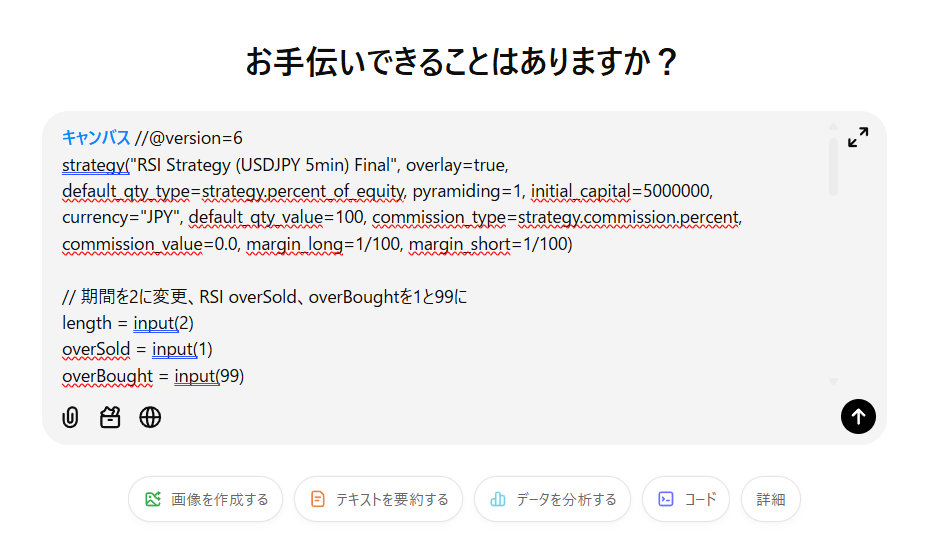
Enter Requests in the Chat Box at the Bottom Left and Apply Corrections
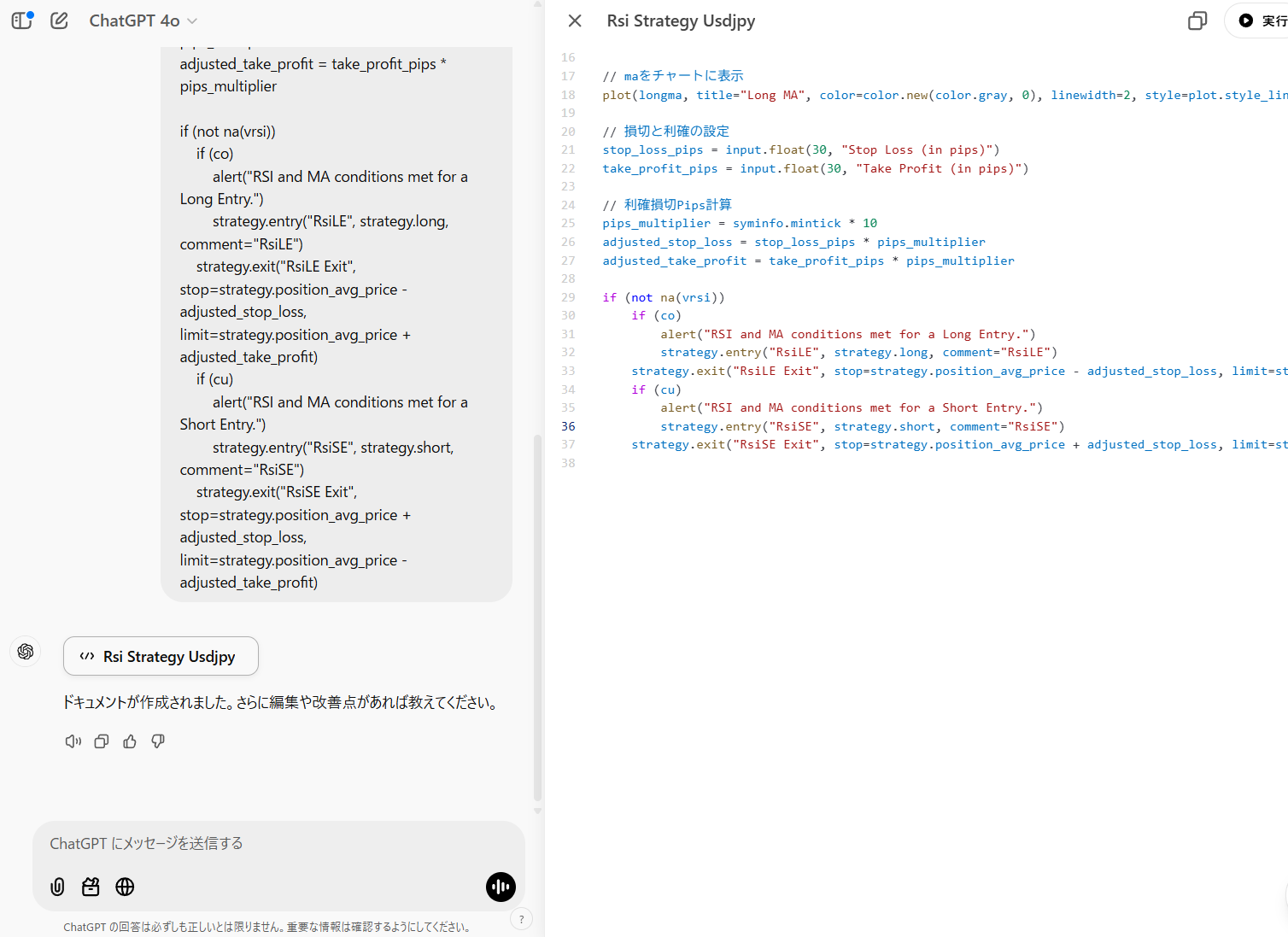
Tips for Smooth Editing:
- If the script created by ChatGPT results in an error on TradingView, copy the error message and paste it back into the chat.
- ChatGPT may sometimes include nonexistent methods. In such cases, you can specify, “Please use an if-statement.”
- It might be easier to divide the script by functionality to simplify troubleshooting and modifications.