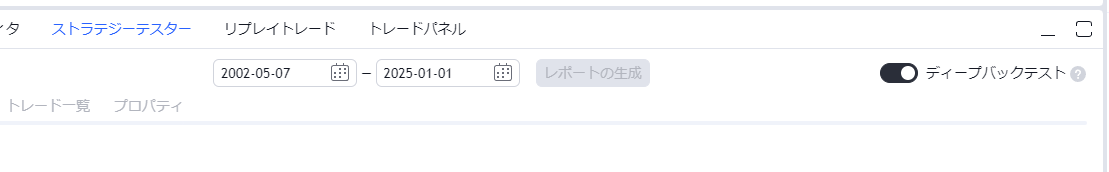TradingView How to Perform Deep Backtesting
To verify the win rate of a strategy, use TradingView’s Backtesting and Deep Backtesting features.
Steps
Add the Strategy to the Chart
Do not add multiple strategies to the chart simultaneously.
Click on “Strategy Tester” at the Bottom of the Screen
Enable “Deep Backtesting” on the Right and Select the Timeframe